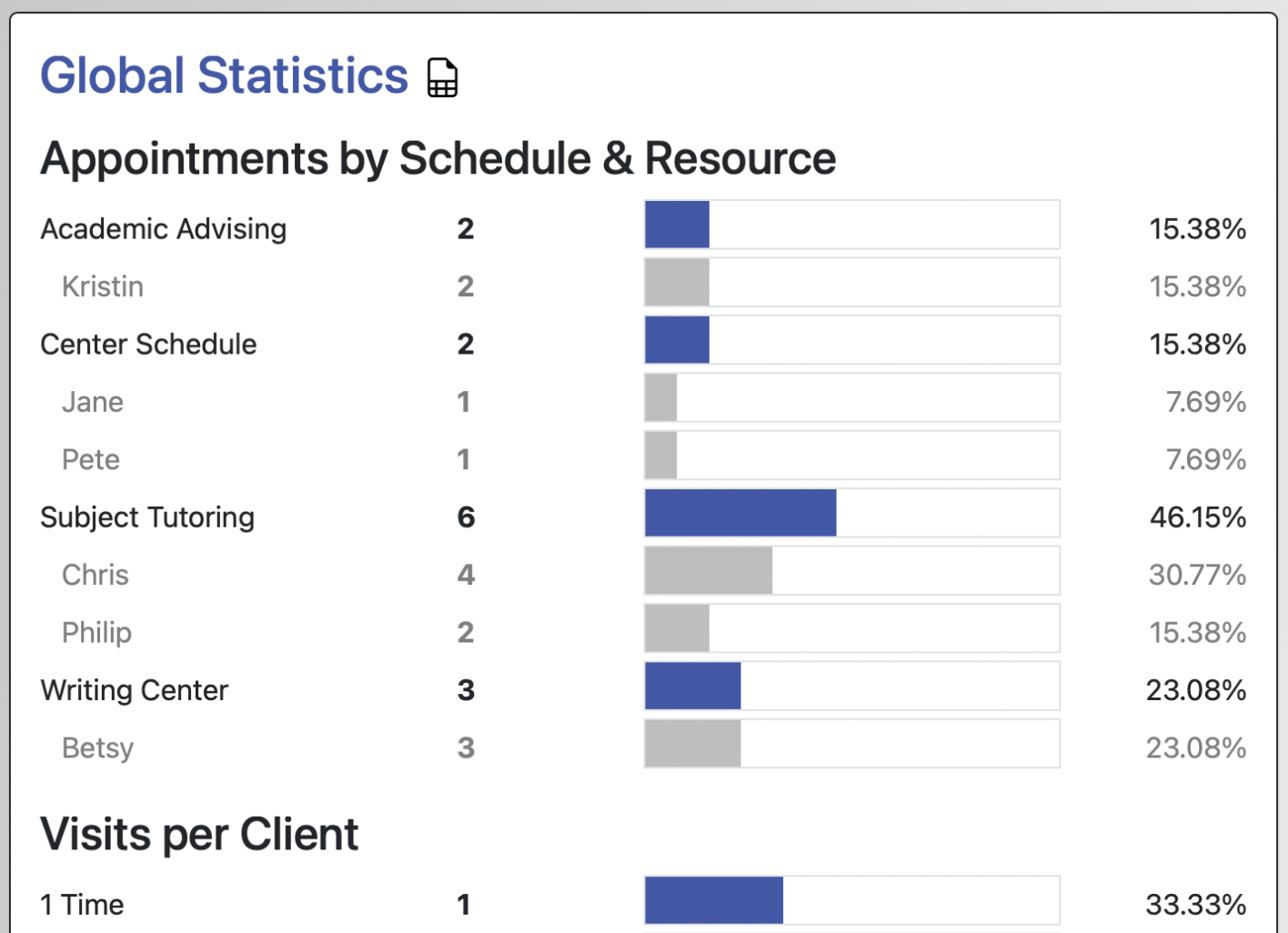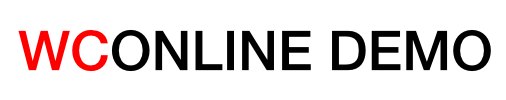Welcome! To access and explore our demo environment, enter the following credentials:
Username: admin@mywconline.com
Password: demopassword
WCONLINE is the most widely used, purpose built, and cost effective management solution for academic services.
We are proud to support over 1,300 institutions worldwide, and serve millions of students every year.
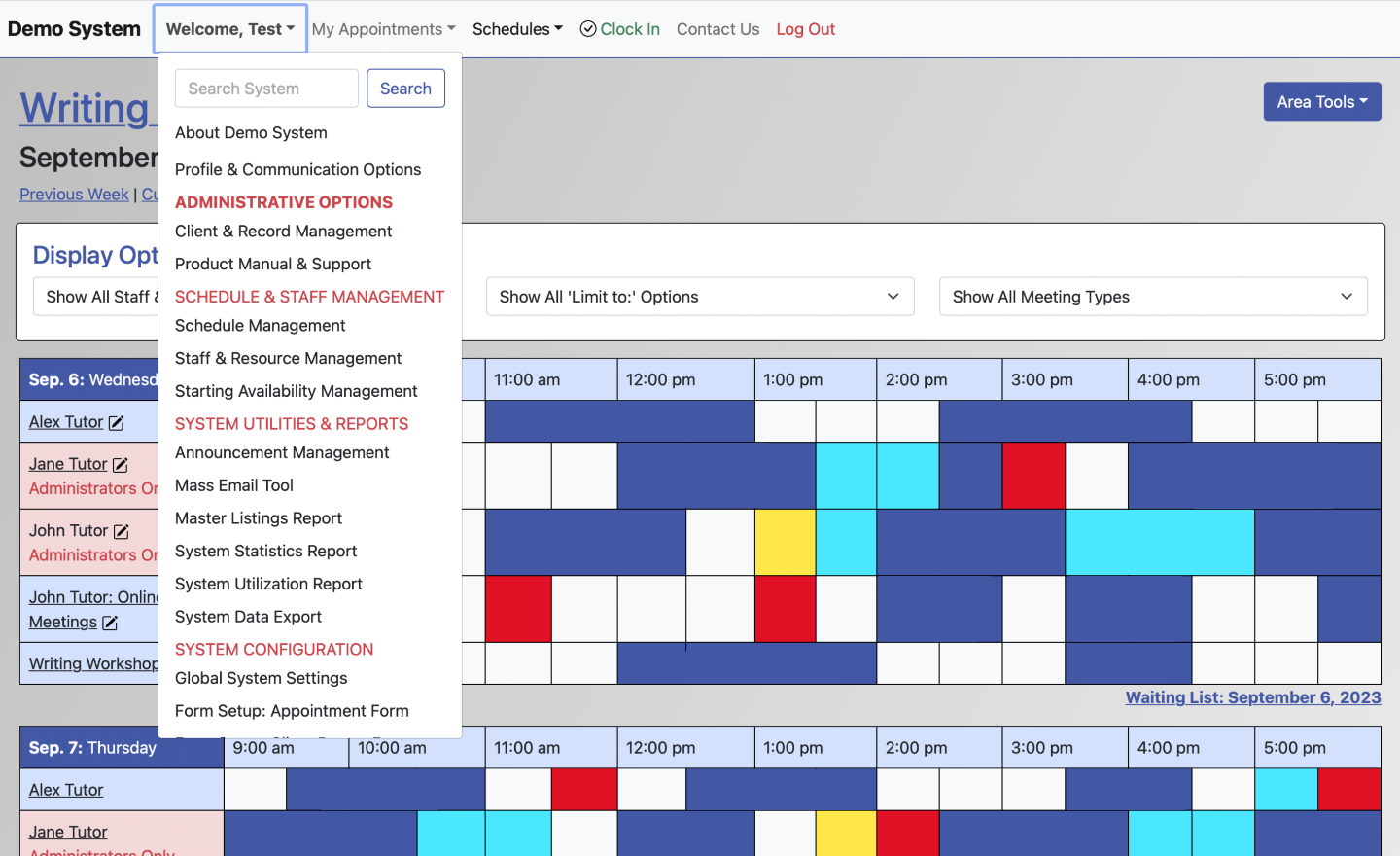
Intuitive and Accessible
SCHEDULING
Mobile-first SmartCards allow clients to quickly find available appointments and walk-in or drop-in opportunities by course, subject-area, meeting type, and location. Clients and administrators can instantly switch between this mobile-friendly display and a calendar display showing a complete overview of the center.
Mass emails, text and email reminders, and waiting lists ensure full center utilization, and schedule restrictions, such as no-show and late cancelation management, ensure equitable access to your center.
The included online consultation module provides live meeting spaces with video, audio, and text chat, screensharing, drawing and math tools, and a truly synchronous whiteboard. Additionally, file upload, storage, and management tools allow for asynchronous document review sessions.
View more product features →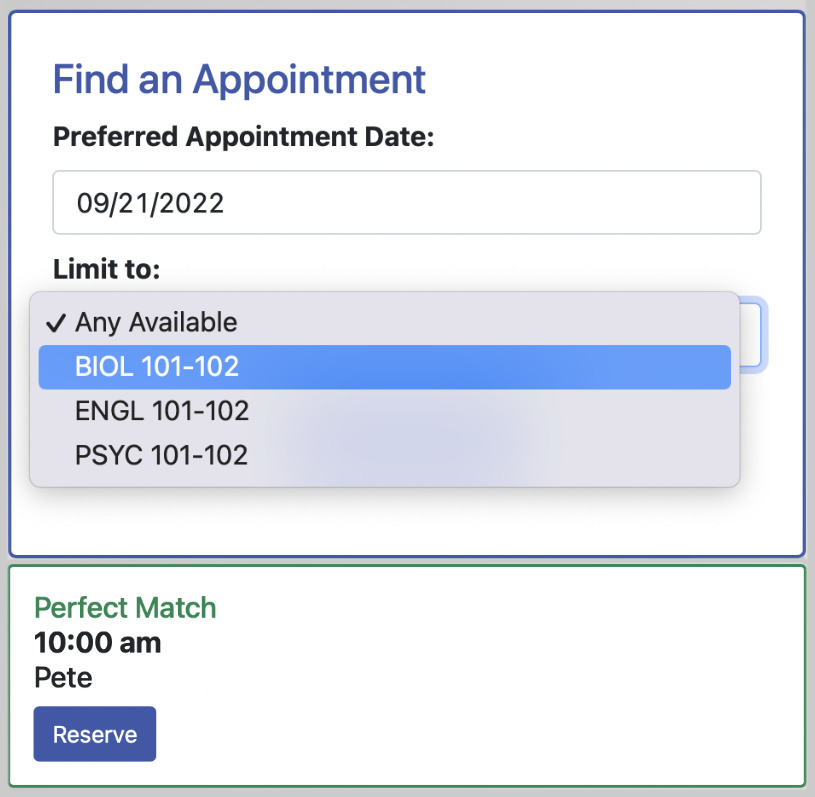
Custom and Secure
RECORDKEEPING
You define the questions asked and the type of data collected across the registration, appointment, post-session client report, and anonymous survey forms.
The included time clock and waiting room tools provide additional data points, as do unlimited file attachments and permanent records of online meetings. Even the automated early alert and flagging system keeps records on all client and staff contacts.
Even more important, there are no usage restrictions imposed on accounts. Your data is stored and accessible as long as you maintain an active subscription regardless of the number of clients or staff members that use your site or the number of appointments that you have.
Access the complete demo →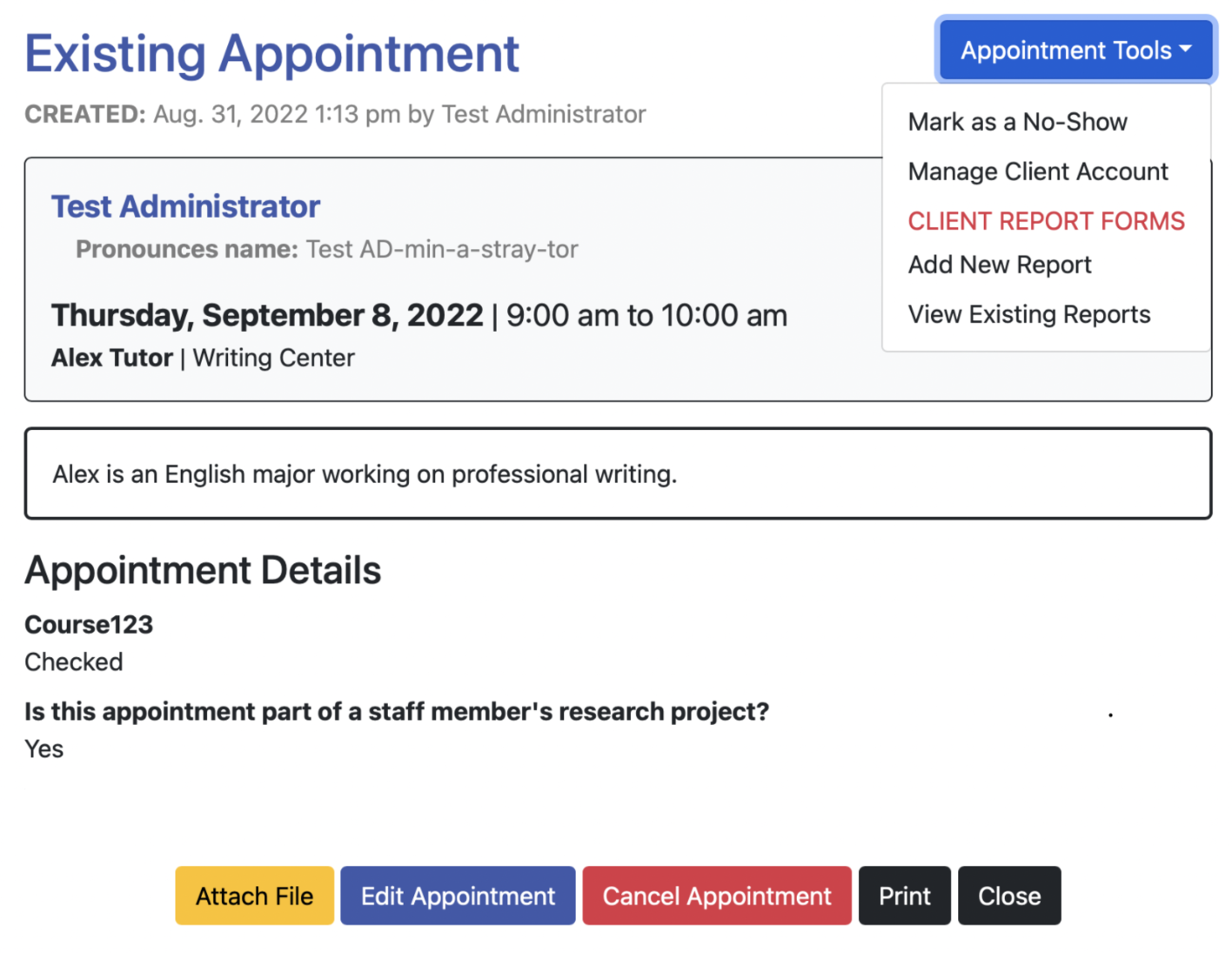
Powerful and Graphical
REPORTING
The included System Statistics report provides comprehensive, graphical displays of all of the data collected in the system, and allows you to make decisions based on your center's busiest times and most requested needs. Similarly, the System Utilization report provides extensive and graphically-displayed information about scheduled versus available time. Other reports, such as the Master Listings Report, provide quick access to appointment, client report form, time clock, and other form-related data.
Full data exports and API endpoints allow for custom cross-system and offline data queries and displays. Single-sign-on options allow for the program to be further integrated with learning management and portal systems.
Learn about our all-inclusive pricing →